How To Remove Gmail Account In Samsung J5
Cocosenor Android Password Tuner can help you to remove the google account lock. To do this apply the following instructions.

Bypass Google Account Samsung Galaxy J7 Prime J5 Prime And All Other S Galaxy Samsung Galaxy Samsung
Now you will Retype Password screen simply tap on 3 dots from top right corner select Browser Sign-in.

How to remove gmail account in samsung j5. Make sure you backed up the data before reset. At this moment select Accounts and backup to erase Google users. Now you will have Google Sign in screen.
Up to 40 cash back Bypass Google Account on Samsung J5 by Resetting the Device. Tap Manage accounts and then select your Google account. At this point your Gmail account and all related services to that account will be removed from your device.
If the Google account password is forgot you need to bypass the Google account and then unlock the Samsung android iPhone. Sherch Keyword samsung j5 frp bypassj500h frp bypassj5 frp bypassj5 frp resetj5 frp lock removebypass frp j5bypass frp j5 2016j5 google account bypassj5 goog. Now select the account you want to remove from your phone.
To validate the manipulation click on Delete account When it is the only account connected to this mobile phone you will have to enter the PIN code to start. Follow the drop down menus below to learn how to successfully signout of your Google account on your Samsung device. Open the Parameters Of your Samsung W20.
Page 1 of 1. Remove google account on samsung galaxy j5 2016 j510fn j510f j510gn j510g android 70 to 711. Samsung J5F Reset J500 J500M J500H J500Y J500FN It may work any other samsung Models.
Go to the tab Accounts. The account will now. Tap Remove account and then tap Remove account again to confirm.
Answer 1 of 2. Sign in there with your any valid gmail account to bypass google account All Samsung Galaxy. At this point your Gmail account and all related services to that account will be removed from your device.
Remove a Google account. This guide is designed for Australian variant Galaxy devices if you have an international device and do require further assistance click here to get in touch with your Samsung subsidiary. Deleting your email account.
Make sure you backed up the data before reset. To validate the manipulation click on Delete account When it is the only account connected to this phone you will have to enter the PIN code to start the procedure. The following are the stepwise guidelines on how you.
Tap on Account Login app to install it. Touch on Microsoft Exchange Active. Hard reset method for Samsung J5 J500F J500M J500H J500Y J500FN It may any other samsung Models.
Type in your DHB email address and touch the green tick. Choose Accounts to get access to the accounts saved on your. Scroll down select Accounts.
A window will open asking you if you really want to delete your account. A window will open asking you if you really want to delete your account. Deleting a Gmail account by using Resetting Here is how to delete a Gmail account on Samsung Galaxy J5 using the Resetting option.
The tool is a savior in terms of FRP lock in your Samsung J5. From Settings swipe to and tap Accounts and backup. Here you have to tap on the three dots menu on the top right of the screen and select remove account.
Tap Remove account and then tap Remove account again to confirm. Samsung Galaxy J5 Prime. If the Disable Factory Reset Protection method doesnt work you may factory reset your phone and during the setup process to remove the Google account through the network connection settings.
Tap Manage accounts and then select your Google account. Now select the account you want to remove from your device. From Settings swipe to and tap Accounts and backup.
Type in your pin number and touch Done. Tap to Install Open. Go to the tab Accounts.
Tenorshare 4uKey for Android is a professional tool that helps you to bypass Google account from your phone on the lock screen and lets you in the device. Now choose Settings to manage a present account. Up to 50 cash back Using 4uKey for Android to bypass Samsung J5 Google Account.
Open the Parameters Of your Samsung Galaxy J5 2017. The steps are similar and the process is just as easy. How to Samsung Galaxy J5 Google account bypass Frp Remove No computerwifi neededSUBSCRIBE My Cooking Channel.

2016 April Without Otg Remove Disable Bypass Google Account Lock Frp On Any Samsung Phone Samsung Samsung Phone Price How To Remove

How To Bypass Google Verification On Samsung J2 Without Pc Otg Samsung Bypass Otg

Remove Google Account Frp On Samsung Galaxy J5 2016 J510fn European Galaxy Samsung Galaxy Galaxy Phone

How To Remove Google Verification Bypass Android Mobile All Samsung Android Phone Os 6 0 1 And Other Samsung Android Phones Android Phone Hacks Samsung Hacks

Samsung Galaxy J5 Frp Bypass J500f Google Account Remove Android 6 0 1 New Tricks Galaxy Samsung Galaxy

How To Bypass Google Account On Samsung A3 A5 A7 Or J1 J5 J7 Samsung Samsung Phone Samsung Hacks

Universal Samsung Frp Bypass Galaxy J5 J7 Galaxy C5 Galaxy Note 5 S6 Edge S7 Edge Galaxy S8 Galaxy S8 And Gal Google Account Galaxy Smartphone Samsung

How To Bypass Google Account On Samsung A3 A5 A7 J1 J2 J3 J5 J7 S5 Note And Tab All The Samsung Devices Grand Goog Samsung Phone Samsung Hacks Samsung
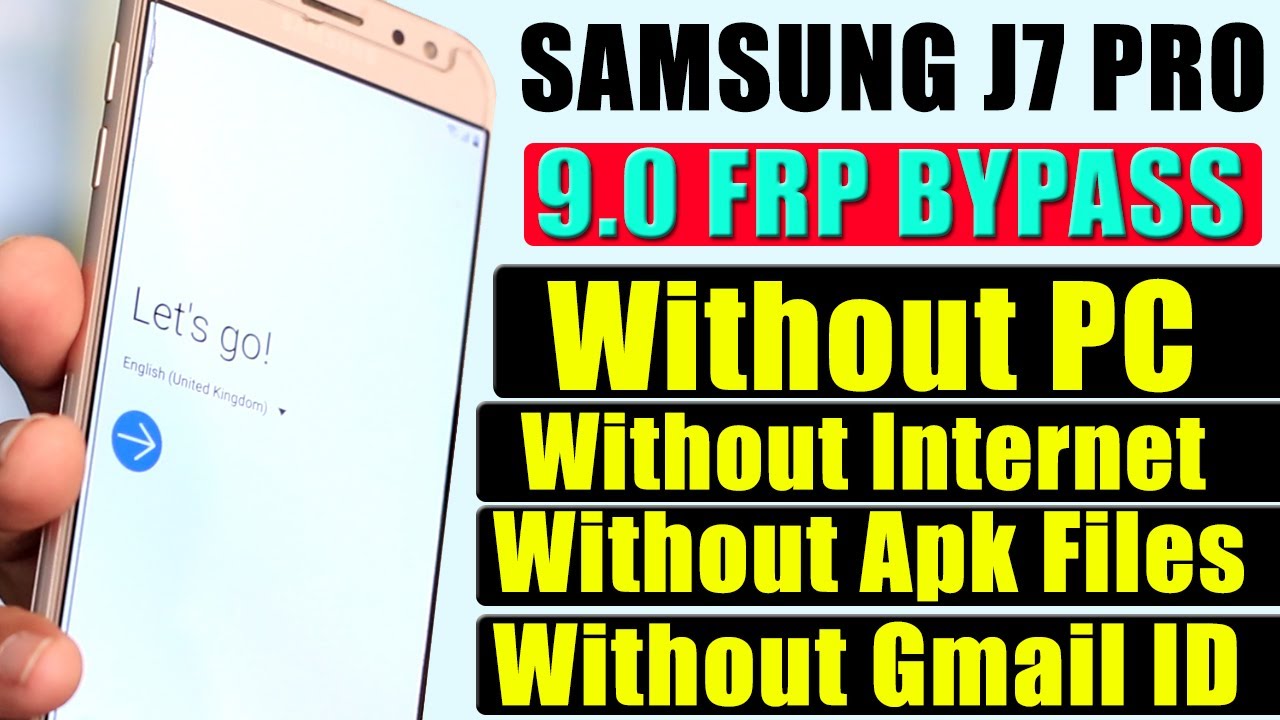
Post a Comment for "How To Remove Gmail Account In Samsung J5"