How To Remove Google Account From Xiaomi Redmi Note 4
Download SP Flash Tool. 1- Turn ON Xiaomi Redmi Note 4X and Choose your language region.

How To Remove Google Account From Redmi Note 4 2020
How to Remove Google Account on XIAOMI Redmi Note 4 - Delete Google Account.

How to remove google account from xiaomi redmi note 4. Follow the below steps. To confirm the manipulation click on Delete account When it is the only account connected to this phone you will have to enter the PIN code to start the maneuver. Tap Google in the Accounts section.
And click on Gmail address that you wish to separate from your XIAOMI Redmi 9A. Then scroll down to the Customization section and tap on Accounts then Google. Go to the settings menu of your android.
Go to settings of your mobile and scroll down a little bit youll find sync option. And choose Accounts if you ever have this intermediate step. Mostly the previous user may not have deleted their Xiaomi Mi account in that case you will get the following message This device may be associated with existing Mi accountIf you dont have the old Mi Account Credentials and want to bypass the FRP Lock on.
Inside sync option youll find Google option which. 10- Reboot the Xiaomi Redmi 4. To disconnect your Google account from your XIAOMI Redmi 9C respect the following steps.
-Now wait 5-10min and do not click any other button while you try Redmi Note 4 Mi Cloud Remove. Remove the Google account from a Xiaomi device. Tap General settings.
-After that go to the Format tab. Easy Steps to Remove Gmail Account on Redmi Note 8 Pro. Removing a Gmail account will delete everything thats tied to that account from your phone including contacts emails and relevant settings.
Now select the account you want to remove from your phone. How to bypass Google Account protection in XIAOMI Redmi Note 4 64GB phone with MIUI 10. Bypass Google Verification XIAOMI Redmi Note 4 64GB.
Step by step instruction to remove Google Account from Redmi N. First go to the Settings. If playback doesnt begin shortly try restarting your.
Then select Accounts and Backup or Accounts. Answer 1 of 5. -Once you see your device COMPORT version then open the Miracle 258 tool.
After that select Delete account et Send. If you bought a second-hand device and you want to create a new account you may reset the device. To confirm the operation click on Delete account When it is the only account connected to this phone you will have to enter the PIN code to start the.
And choose Accounts and Backup ou Accounts. Google added a security feature called the Factory Reset Protection FRP feature on all Android phones this feature is very important in case your Xiaomi Redmi Note 8 lost or stolen FRP prevents any person from accessing your Xiaomi Redmi Note 8 data The feature requires entering your Gmail account to confirming that you are the owner but. Open the Parameters Of your Xiaomi Redmi Note 8T.
Are you planning to purchase a new smartphone and sell your redmi note 5 therefore you are looking for an authentic way to permanently remove your Google account from Redmi Note 5. Then select Accounts if you have this intermediate procedure. Then my answer will help you out.
On the Sync screen tap the Menu buttonthen hit Remove account. -Then click on the below START button. You successfully FRP Unlock Xiaomi Redmi 4 Google Account Remove.
3- Accept then choose Only screen lock and tap on Pattern or PIN. 5- Finish the setup wizard Until the Not signed in Message. Open the Parameters Of your XIAOMI Redmi 9A.
Tap the Gmail account you want to delete. If at the starting of the device the first thing you ask for is the verification of the Google account and it is not known you need to do a FRP bypass for this you must locate the model in the search engine to check the price and method to make a FRP Bypass and remove the Google account. To Remove your GmailGoogle account from your Redmi Note 4 Generally all Redmi Android phone.
The steps here were written for Android 422 on a Redmi HM1W. -Select Auto Format Flash from that tab. First go to the Settings.
4- Draw a new Unlock Pattern lock and click Next. How to Remove FRP Xiaomi Redmi Note 4X. Go to your android settings.
-Now you have to connect your device to PC to successfully Remove Mi Account Redmi Note 4. Go to the tab Accounts. 2- Tap on SKip and Next Arrow twice.
-Now give there file path of Scatter file. How to Remove Battery in TP-LINK Neffos C5 Plus - Soft Reset Force Restart. Redmi Note 4 Mi Cloud Remove.
-you can find scatter file from the Flash File folder. Then click Gmail address that you wish to separate from your XIAOMI Redmi 9C. 6- Connect Xiaomi Redmi Note 4X to.
To disconnect your Google account from your XIAOMI Redmi 9A see the information mentioned below. Here is how to delete a Gmail account on Xiaomi Redmi Note 4 using the Settings menu. Answer 1 of 7.
To do this follow the instructions below. 9- 3 dots browser sign in Log in with a working Gmail account. Go to the tab Accounts Now select the account you want to remove from your device.

How To Remove Google Account From Redmi Note 4 2020
How To Bypass Google Account Frp On Xiaomi Redmi Note 4 Albastuz3d
How To Remove A Gmail Account From Redmi Note 4 Quora

How To Remove Google Account From Redmi Note 4 2020
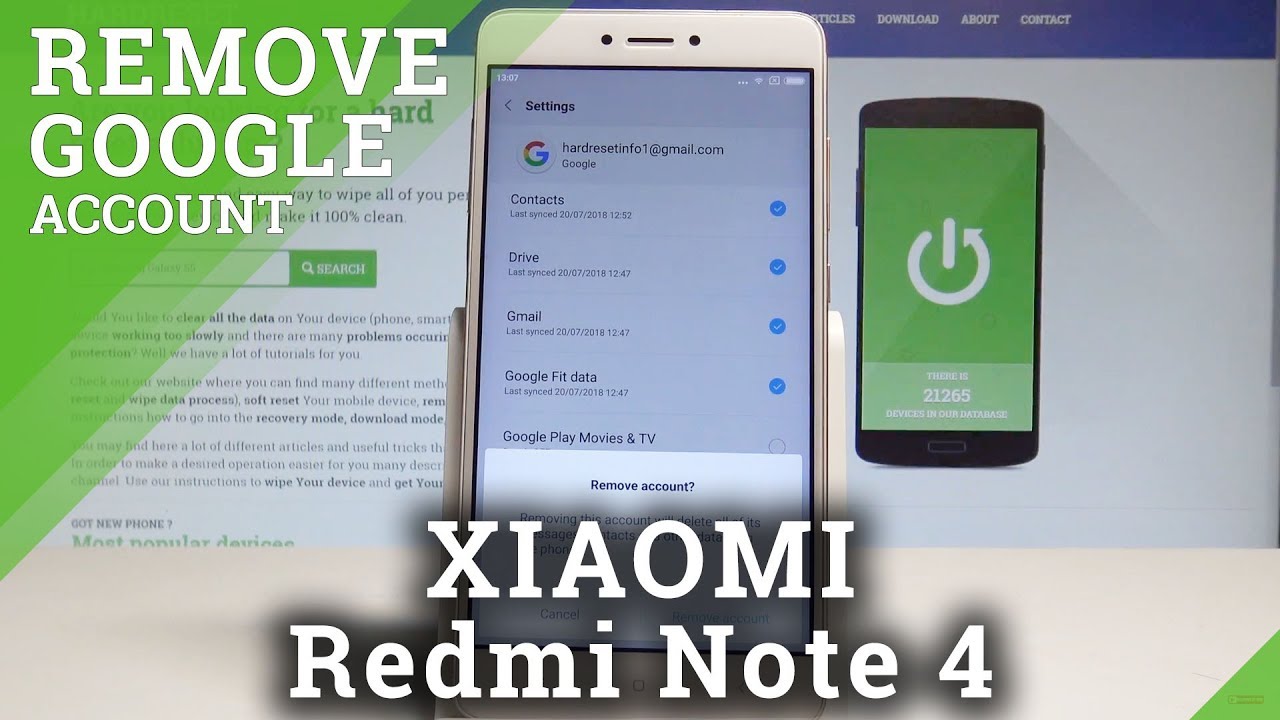
How To Remove Google Account On Xiaomi Redmi Note 4 Delete Google Account Youtube

Mi Redmi Note 4 2016100 Frp Unlock Or Google Account Bypass Easy Trick Without Pc Youtube
How To Remove A Gmail Account From Redmi Note 4 Quora
How To Remove A Gmail Account From Redmi Note 4 Quora

How To Remove Google Account From Redmi Note 4 2020
Post a Comment for "How To Remove Google Account From Xiaomi Redmi Note 4"